
You may receive error messages below:
Having Office 365 mailbox spread across multiple data centres can cause issues when accessing shared resources. The issue can demonstrate it self by an inability to send as a shared mailbox or losing access to it completely in Outlook or Web-mail.
Outlook error
The specified object was not found in the store., Can’t connect to the mailbox of user Mailbox database guid: XXXX because the ExchangePrincipal object contains outdated information. The mailbox may have been moved recently. Email could not be sent. The message has been moved to your Drafts folder.

Webmail error
Your request can’t be completed at this time
Connect to your remote power-shell and run following command to view your user list and list of databases
Get-MailBox | select Displayname,Database
You will see a list below:
DisplayName Database
———– ——–
Owner 1 GBRP123DG081-db136
Owner 2 GBRP123DG077-db006
Discovery Search Mailbox GBRP123DG059-db037
User 1 GBRP123DG065-db120
User 2 GBRP123DG058-db105
User 3 GBRP265DG075-db123
GBRP – this shows the country location of the data centre
123 – this indicates the datacentre, if this number is different it will cause issues with shared access
To resolve this issue run a command to move the mailbox which location does not match, in our case User 3
New-MoveRequest -identity [email protected]
This will start the mailbox move to the correct database, to check if the mailbox is moving to the correct database run below command to view the current Move Request
Get-MoveRequest -identity [email protected]
DisplayName Status TargetDatabase
———– —— ————–
User 3 InProgress GBRP123DG071-db070
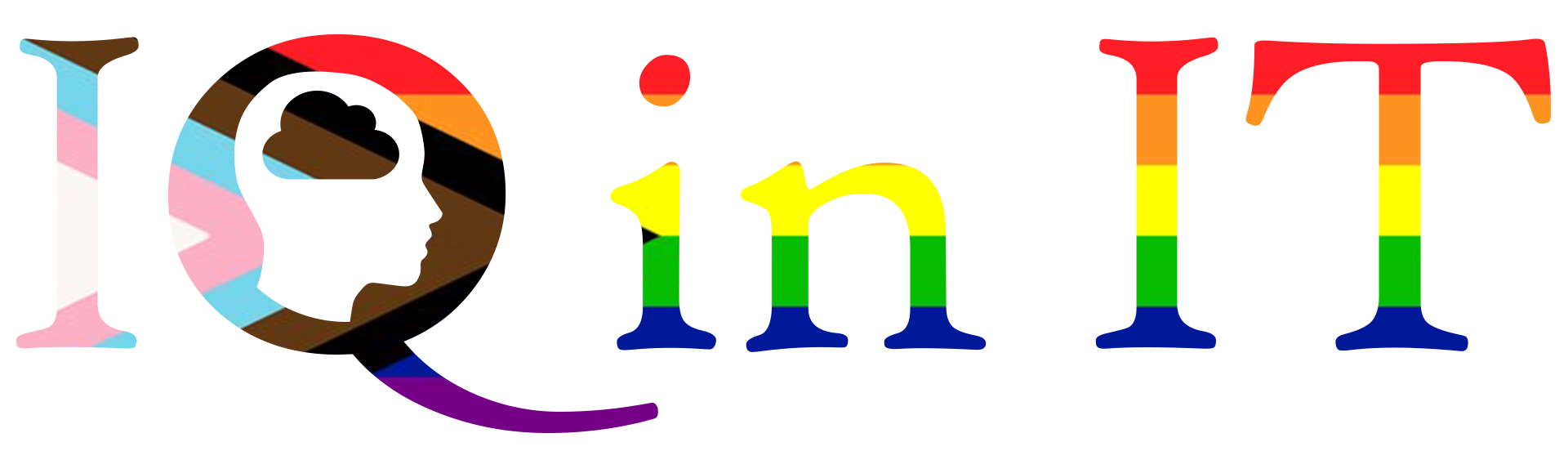
Recent Comments