
Introduction
Did you know UK businesses are more likely to have both internal and outsourced support in comparison to France, Netherlands, and Germany? But what does outsourced IT involve?
IT Service Providers deliver the technical expertise that businesses need at a much lower cost than hiring dedicated IT staff. They can recommend, install, and manage technology according to business objectives and core competencies, as well as ensure that critical data is safe and secure. That’s why according to a study conducted by Strategy Analytics, 1 in 3 European small and medium-sized businesses (SMBs) currently outsource some or all of their IT support. Rather than waiting for something to break or shut down, Managed Service Providers (MSPs) take a proactive approach to IT by ensuring a customers’ IT can avoid most tech issues in the first place. We understand there are many considerations for companies thinking about moving their IT to another company.
In this article, Datto and IQ in IT summed up the key factors to help you decide what’s best for your company. Let’s get started!
What’s an MSP?
A Managed Service Provider is an IT service professional that companies outsource their technology needs to.
“MSPs are technology partners who put people and processes first and allow companies of all sizes to maximise their technology investment.”
They can deliver ongoing monitoring and management of client applications (email, website, security, etc.) and IT infrastructure remotely. This is typically accomplished through remote monitoring services, which allows them to keep tabs on the health of their clients’ IT environments, change and update systems and troubleshoot problems. MSPs closely monitor a wide variety of IT solutions that businesses have implemented such as:
- Application monitoring & management
- Helpdesk
- Security
- Storage
- Backup and Disaster Recovery
MSPs work with a variety of technology vendors to deliver these services. However, it’s not just about technology. Ultimately the expertise of the service provider holds the most value for all sorts of companies because IT-related downtime can have a devastating impact on revenue and reputation – especially for businesses trying to grow.
Why SMB’s Adopt Managed Services
One Size Does Not Fit All
We understand each company is different. Therefore the specific reasons SMBs adopt managed services depend on the unique needs of the organisation. For example, the IT needs of a five-person company with no in-house IT will be quite different from those of a 100 person company with a dedicated IT team. Therefore MSPs can provide different levels of support to meet the technical requirements of various businesses.
“Moving all or some IT tasks to a managed service allows businesses to focus on their core competencies instead of day-to-day IT management.”
According to SMB IT Usage and Perceptions 2019 Report, the top reason UK SMBs adopt managed services today is “down to the increasing complexity of IT”. But, context is essential because the size of the business will determine the complexity of the IT infrastructure for the evaluating company. A larger business may face more challenges in implementing its IT strategy across its organisation and may use an MSP to manage the process. The 2019 report also states larger SMBs believe IT helps their business to succeed; therefore, they are likely to contract with MSPs for strategic reasons. At the other end of the spectrum, it might mean outsourcing some routine tasks so in-house IT experts can focus on higher-level technical challenges. This concept is called co-managed IT.
Many businesses also choose to work with IT service providers because they have expertise in a specific area of IT. For example, 28% of respondents from the SMB IT Usage and Perceptions 2019 Report said they adopted managed services for “enhanced security/compliance”. This is likely due to the roll-out of GDPR across Europe in 2018, in addition to ransomware attacks frequently appearing in the news. On average, 2 in 5 SMBs from Datto’s 2019 European State of the Channel Ransomware Report, reported that they had fallen victim to a ransomware attack. In particular, SMBs who don’t outsource their IT services were more at risk. MSPs can work to keep software patched and up to date to protect against security breaches, as well as to ensure the company’s data is fully protected from malicious or careless actions.
Save Time and Money
MSPs can also initiate new projects and implement new technologies quickly. They have the resources and flexibility to get projects off the ground, which might take weeks or months in-house. Implementing new technology with your existing environment can be complicated and time-consuming. Because MSPs work with a wide variety of clients with different IT needs, they are uniquely equipped to take on complex IT projects. They also have vast experience troubleshooting the products they use – allowing them to resolve problems quickly.
“Because MSPs work with a wide variety of clients with different IT needs, they are uniquely equipped to take on complex IT projects.”
Depending on the company, cost savings may also be a factor – especially among smaller companies with straightforward IT needs. Monthly fees for managed services will vary depending on the services delivered. But managed services are generally more cost-effective than hiring in-house IT staff for smaller businesses. According to Kaseya’s 2019 MSP Benchmark Survey Results, 26% of MSPs said their average monthly managed contract is £750 – £1900. Therefore, SMBs are paying a fraction of a yearly salary for an IT professional in Europe.
Conclusion
There are a variety of reasons that SMBs need help from MSPs. Very small companies look to reduce IT costs while getting the IT expertise they need by partnering with an IT service provider. Larger businesses typically work with IT service providers to offload many difficult or time-consuming tasks, allowing their internal IT staff to focus on mission-critical activities. If you’ve never considered an IT managed service offering and are trying to manage your own IT, it’s worth being aware of this cost-effective way to have your IT burden lifted.
If you’ve never considered an IT managed service offering and are trying to manage your own IT, it’s worth being aware of this cost-effective way to have your IT burden lifted. If you are working with an IT service provider on a project basis, it is worth investigating whether they offer managed services as well. Or, if your current IT team is running ragged, perhaps you can offload some difficult IT tasks. MSPs can help keep you focused and keep you safe!
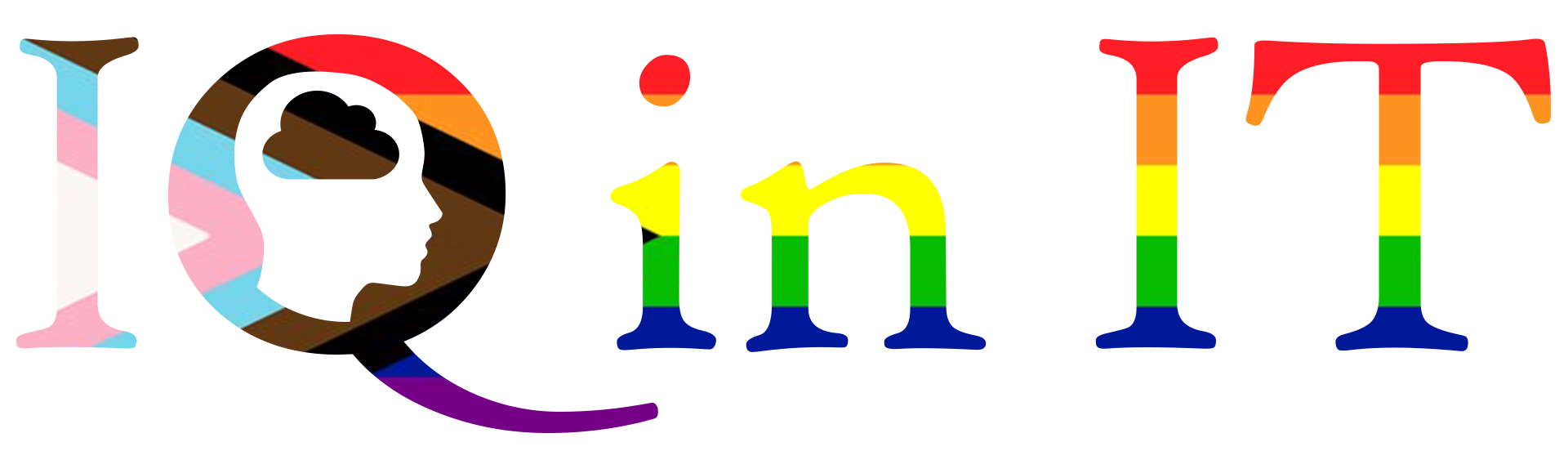
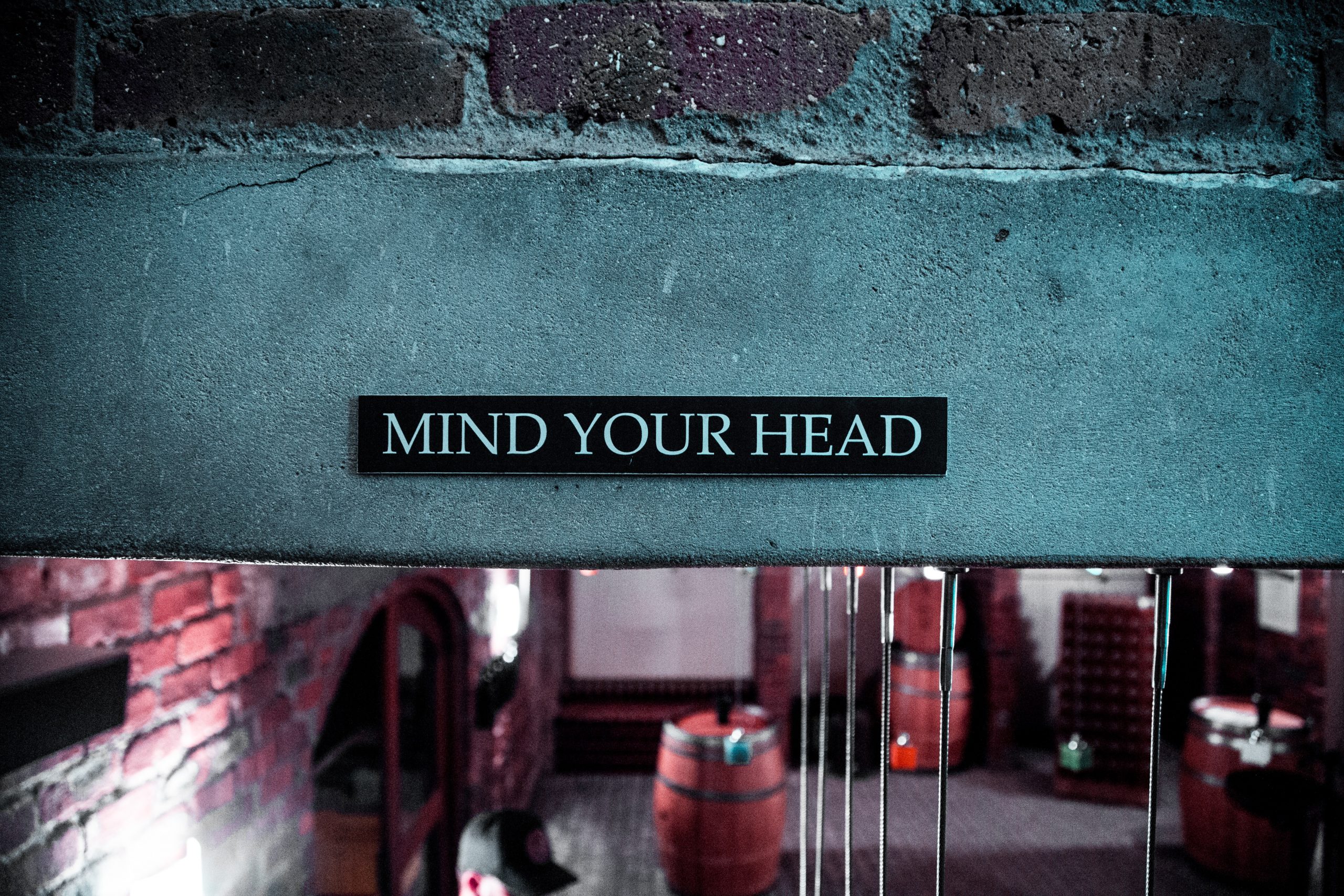
Recent Comments