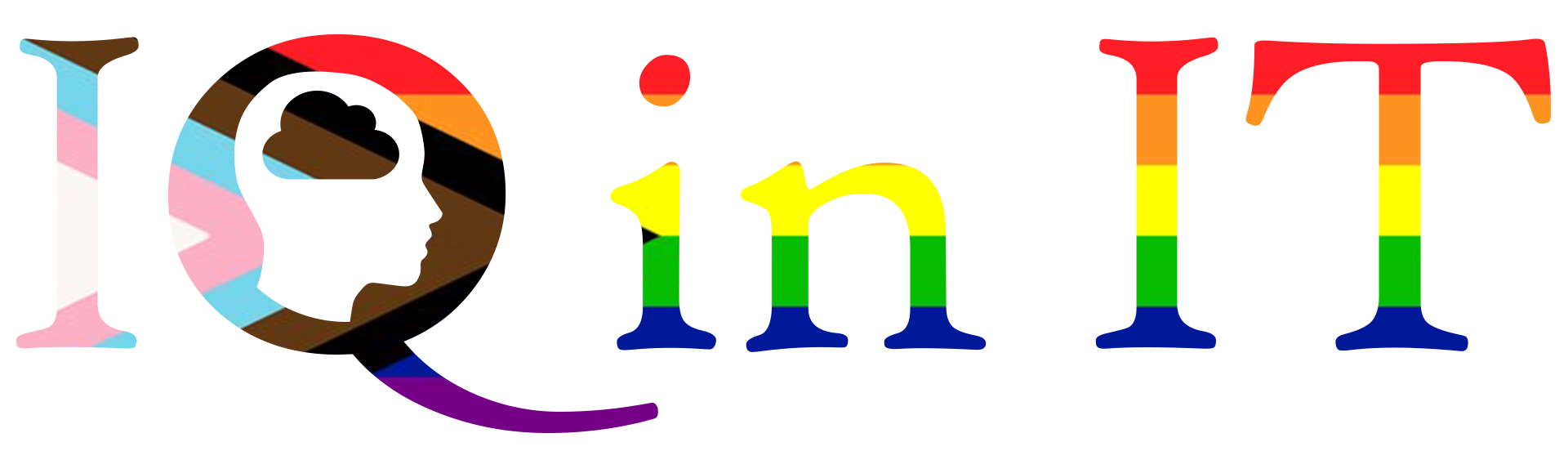A new bug with Microsoft Edge has caused issues world wide with the New Edge browser to crash when typing into the address bar.
The quick workaround at this time while awaiting a fix is to disable the site suggestions.
To do this, navigate to Edge settings and select Privacy and services and then scroll down to Address bar. See image above for help. Slide the “Show me search and site suggestions using my typed characters” to the off state.