
On International Women’s Day, I want to celebrate all women in Technology and STEM. Women working in Science, Technology, Engineering and Maths face challenges and gender bias every day. It’s a sad fact that even in 2021, women in science struggle to be taken seriously sometimes. We battle prejudices and face gender bias on a regular basis. Sometimes people prefer to speak to our male colleagues, even if we have decades of experience and expertise equal or more than that of our male peers.
This is wrong and today I choose to challenge and ask everyone to help create an inclusive world where women are equally valued. I call out to everyone to support girls and women who are passionate about technology and sciences. I choose to challenge, so that young girls are encouraged to make their own education and career choices. I want more girls to be offered STEM subjects at school, and not be put off from studying subjects traditionally dominated by their male counterparts.
When I was at school, I discovered my passion for science, technology and electrical engineering. I didn’t come across gender bias while growing up in the Czech Republic, instead I suffered from educational background bias and was discouraged by my teacher from studying A-levels in computer science, because my parents do not have education to degree level. I worked hard to pass the entry exams and ended up with top grades for my A-levels. I love learning and wanted to continue, so I went on to university to do a computer science BSc, alongside my full-time job as an IT manager. After setting up my IT business, I continued studying and completed a master’s degree while running the company.
IT is a male dominated industry, and it was then I started to come across gender bias. Even as a business owner with years of experience in my profession, I find it hard to be taken seriously by men sometimes. Women should not have to work harder to prove their worth and this must change.
The gender gap in technology starts in schools and I have personally experienced it with my niece. Not many girls take IT as a subject at school or in further education because it’s seen as a male dominated area and they lack support from their teachers. I want to see computing and technology taught to all children equally, with the same importance, if not more, as literacy. Children need encouragement and support in schools to take STEM subjects from a young age. Over the years I have worked with schools, universities, and other organisations like young enterprise to inspire the younger generation into business and IT.
So, if you are a young woman wanting to work in technology or science, follow your dream, choose to challenge. If you’d like to connect with me or just have a chat with a woman working in IT, then please get in touch. Together we can make a change.
Connect with Kat:
Phone: 0330 1224420
Email: [email protected]
Twitter: @IQinIT
Linkedin: https://www.linkedin.com/in/katerinad/
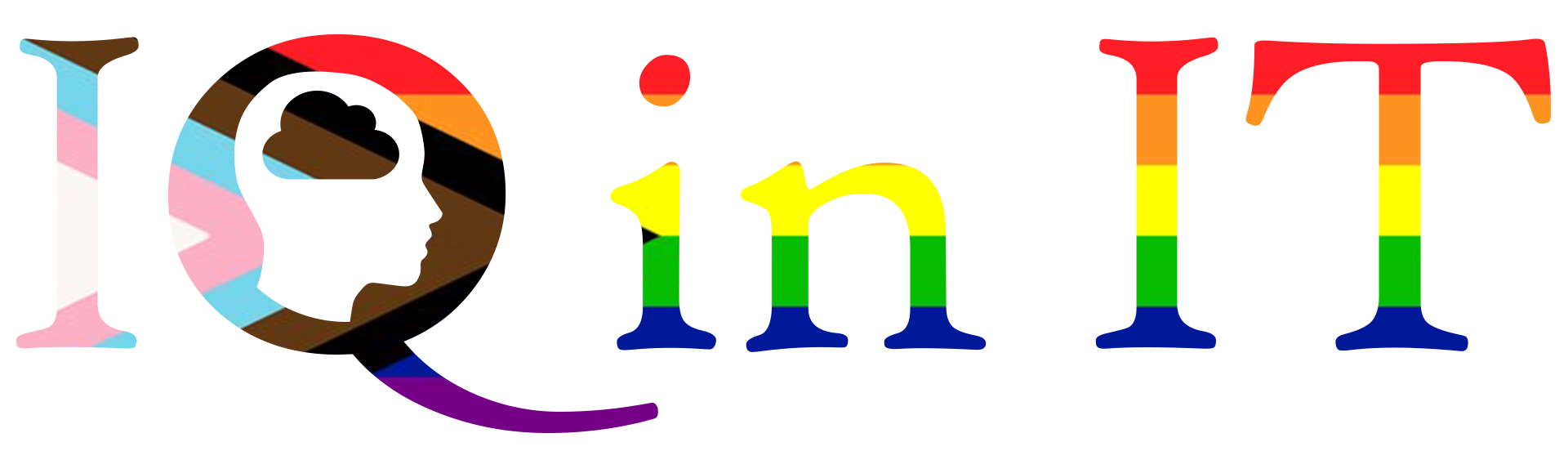





Recent Comments