
This week brings the start of the online shopping event known as Black Friday and Cyber Monday. With most high street shops closed for lockdown; the biggest online retail event of the year is expected to be bigger than ever. Be warned, this increase in internet shopping brings increased dangers to consumers.
Cybercriminals are using increasingly sophisticated and convincing techniques. Unsuspecting shoppers looking to bag a bargain can easily fall victim to online fraudsters. Fake websites advertising must have items, seemingly genuine emails with links to the best deals, fake social media posts with buy it now options. These are just some of the ploys being used to obtain your money and your personal details.
According to Action Fraud, over £3million was lost to cybercrime in 2019 Black Friday shopping. Action Fraud also reports that since the start of the COVID pandemic online shopping fraud has increased by more than 30% as cyber criminals exploit the boom in online sales.
This week Action Fraud have launched the #FraudFreeXmas campaign to warn bargain hunters about the dangers of online fraud. Here we share our own top tips to avoid falling victim to a cybercrime this Christmas.
- Choose where you shop:
- Look for known and trusted retailers
- Use website search to find a retailer rather than clicking on a link in an email or message
- If buying from a retailer you don’t know, check their reviews and search consumer websites
- Avoid deals that seem too good to be true – they almost always are!
- Choose safer payment methods:
- Never pay for shopping via bank transfer
- Use a credit card if you can, they offer some protection and you’re not sharing your bank details
- Use a payment platform like PayPal, GooglePay or ApplePay, this keeps your data private.
- Be secure:
- Make sure there is a closed padlock icon in the web browser before entering payment details. It doesn’t mean the retailer is legitimate but does mean their website is secure.
- Only share personal information that is essential to your purchase
- Don’t create an account with that retailer unless you absolutely must
- If you are creating a user account, never use the same password twice
- Choose strong passwords that are different to your email accounts
- Use 2 factor authentication wherever possible
- Don’t save payment details for later if a website offers this option
- Use a secure WIFI network when you’re shopping or banking.
- Watch out for phishing emails and texts:
- These can be really convincing and appear as though from a genuine retailer
- Look out for subtle differences in email addresses for businesses you do subscribe to
- Don’t click on any links sent via email, these can be used to download virus to your devices which will harvest your data
- Copy and paste the address into your browser or do a search for the genuine website.
- What to do if you think you’ve been scammed:
- Don’t panic or be embarrassed – it can happen to anyone
- Contact your bank immediately
- Report it to action fraud police.uk
Cybercrime can affect any individual or business, but there are steps you can take to prevent it. If you’d like to review your cyber security and cybercrime awareness please book in for a free 15-minute consultation with one of our security experts. https://iqi.click/cybercal or call us on 0330 1224 420
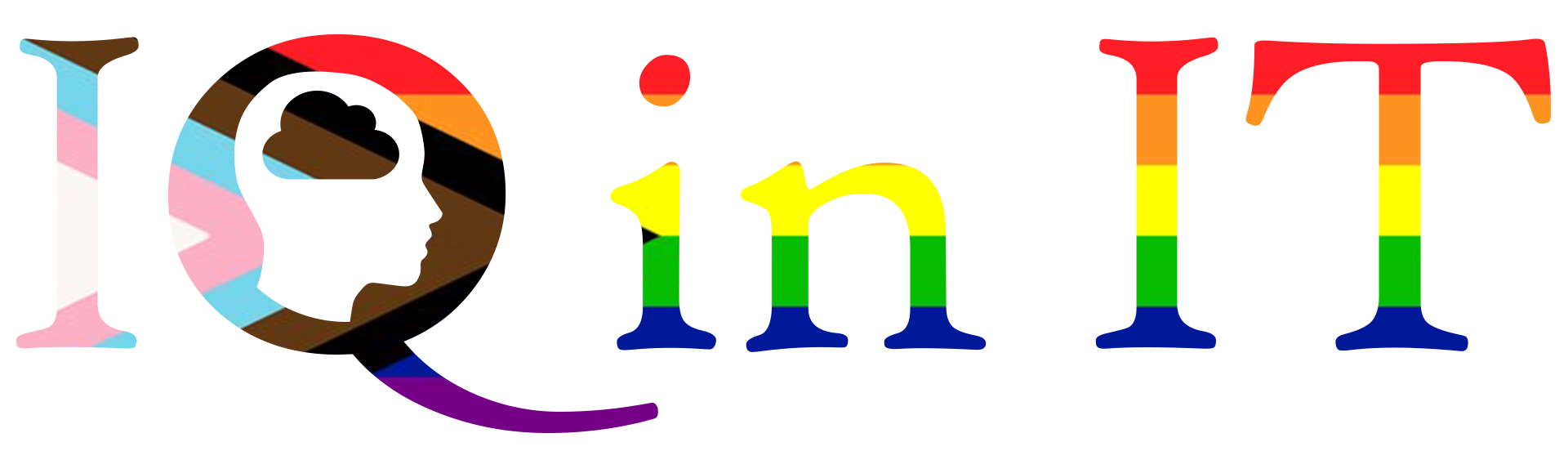








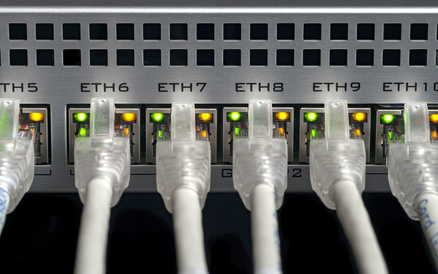


Recent Comments