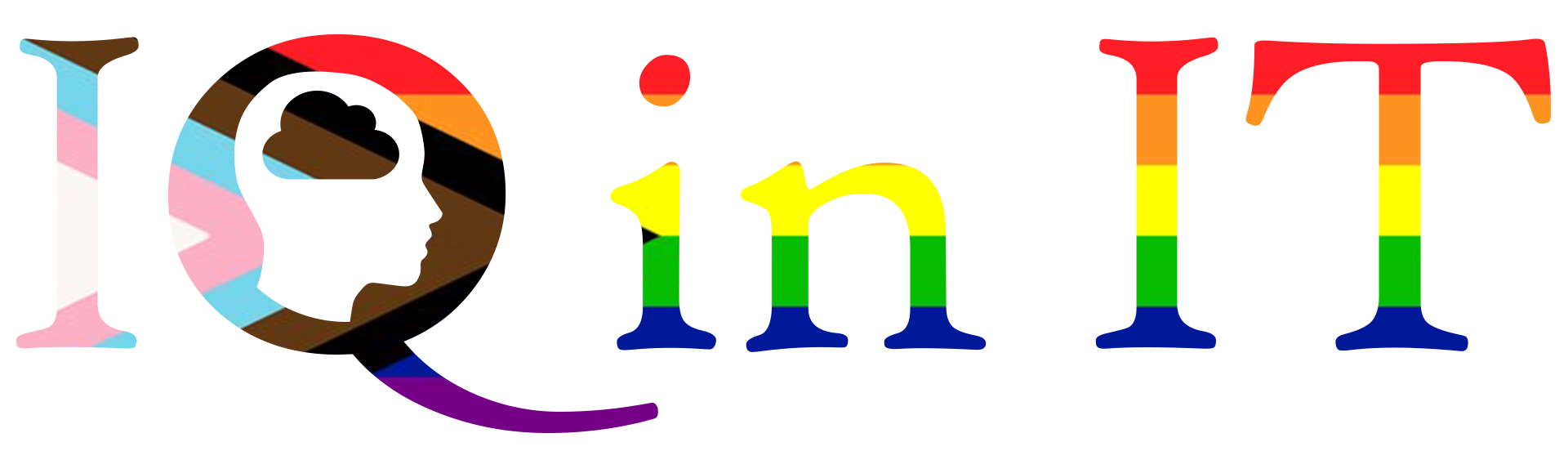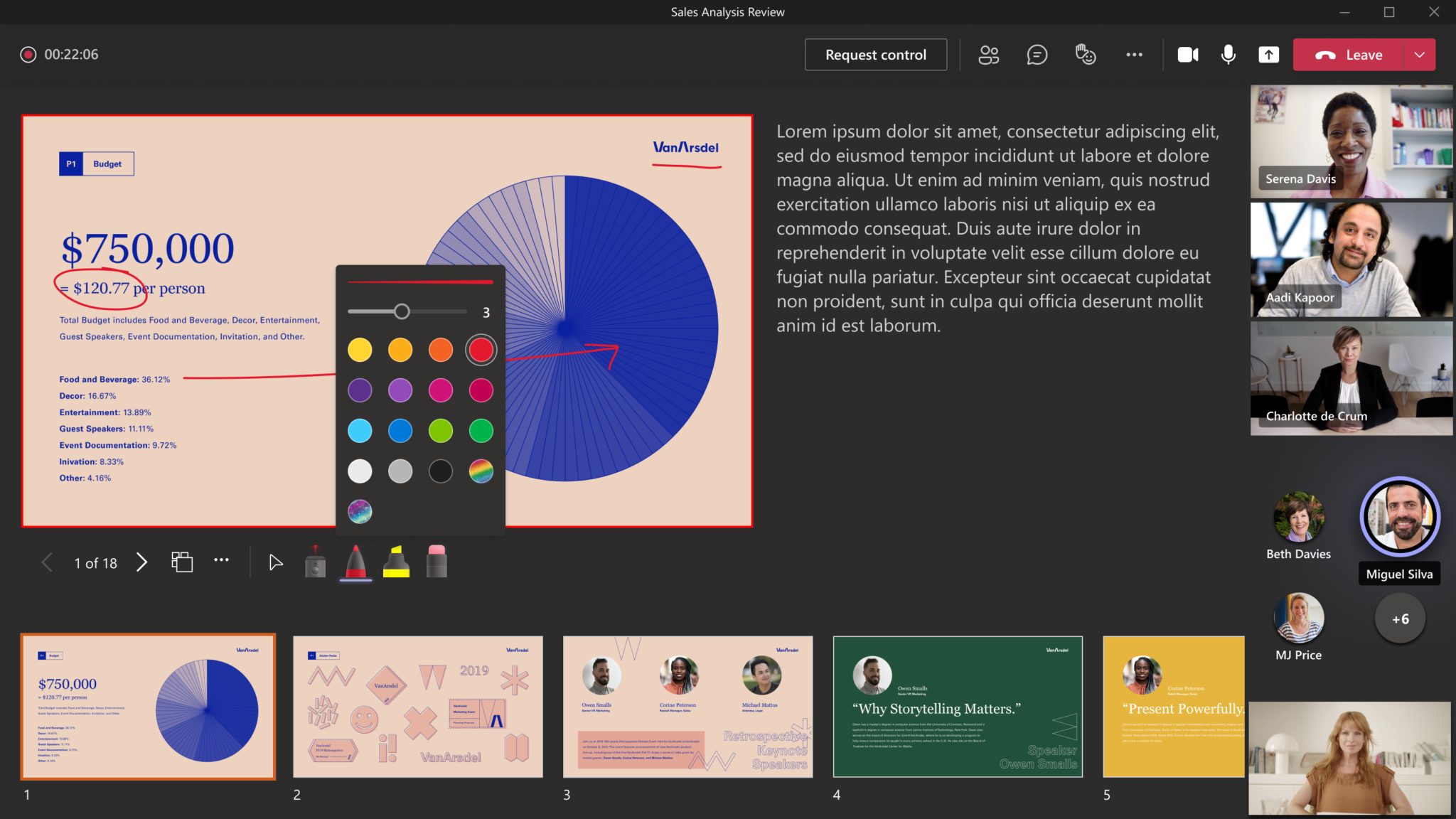
Towards the back end of May 2021, Microsoft announced some more exciting updates for Teams. In this article, we run you through some of the key updates including updates to the ‘Me’ tab, more connectivity with external users, annotations in Live, changes to the ‘Hands’ feature and finally, security changes to the admin centre. The changes are expected to be implemented between early June and finished by late July.
Changes to the ‘Me’ section.
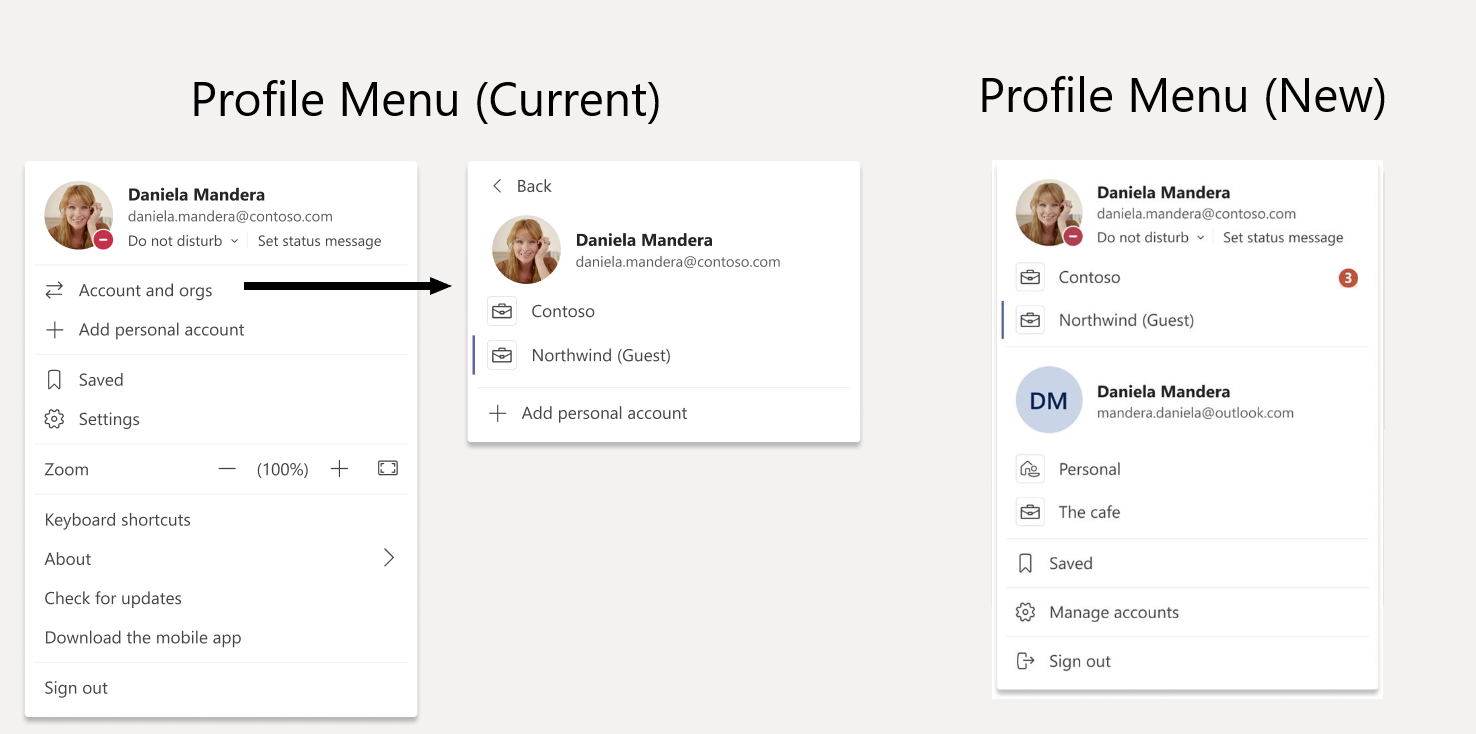
The first change announced is a change to exactly what will be found in the ‘Me Menu’. This section will now become much more streamlined. Removed from this section will be settings for zoom controls, keyboard shortcuts, ‘About’ and check for updates. These will now be allocated to the title bar, which especially for ‘About’ and check for updates, makes a lot of sense. The ‘Me Menu’, will now be about ‘You’ and is completely centred around account management. Enabling those with more than one account to easily switch and choose which accounts’ content to view. Much more streamlined, right?
We expect this features rollout to be completed by early June.
Expanding the capabilities of connecting with External Users
Following on from the early May addition of allowing external users to present content to your organisation, Microsoft has continued to expand the connectivity between external users and your organisation. This is being done by implementing a group chat functionality with external users. External users can currently be invited to participate in 1:1 chats whilst also being able to be called and invited to a meeting. As mentioned, early May also saw the introduction of allowing one external live presenter to present to a live event within your organisation. Microsoft has taken this and multiplied it by 250X, quite literally! They now allow for external group chats that can host up to 250 participants across multiple organisations in a SINGLE chat!
This will be rolling out across Teams’ desktop, web and mobile. However, there are two things to note about this great feature. Firstly, the external group chat is only a part of Microsoft Teams Connect. This, therefore, means that Azure Active Directory (AAD) will be required to make use of this feature. Additionally, due to security, organisations will be required to use either the open federation policy or be on each other’s allow list. In preparation, we would like to point out that open federation is the default setting in teams. If you do wish to have more control over this feature AND increase security, you can limit which organisations can be contacted or make contact. You can additionally manage which users and groups can participate. All this can be configured within the users’ list section of the Teams Admin Centre.
We expect this feature to be fully rolled out by late July.
Annotations in PowerPoint Live in Teams
Next, we look at a very useful tool for engagement within your Teams live meetings: the addition of annotations in PowerPoint live! Now with this update, the ‘in control’ presenter will be able to use new annotations tools. Enabling the presenter to be more expressive and add content, making it much more engaging for your listeners who may otherwise feel like they have been spending too much time looking at a static screen.
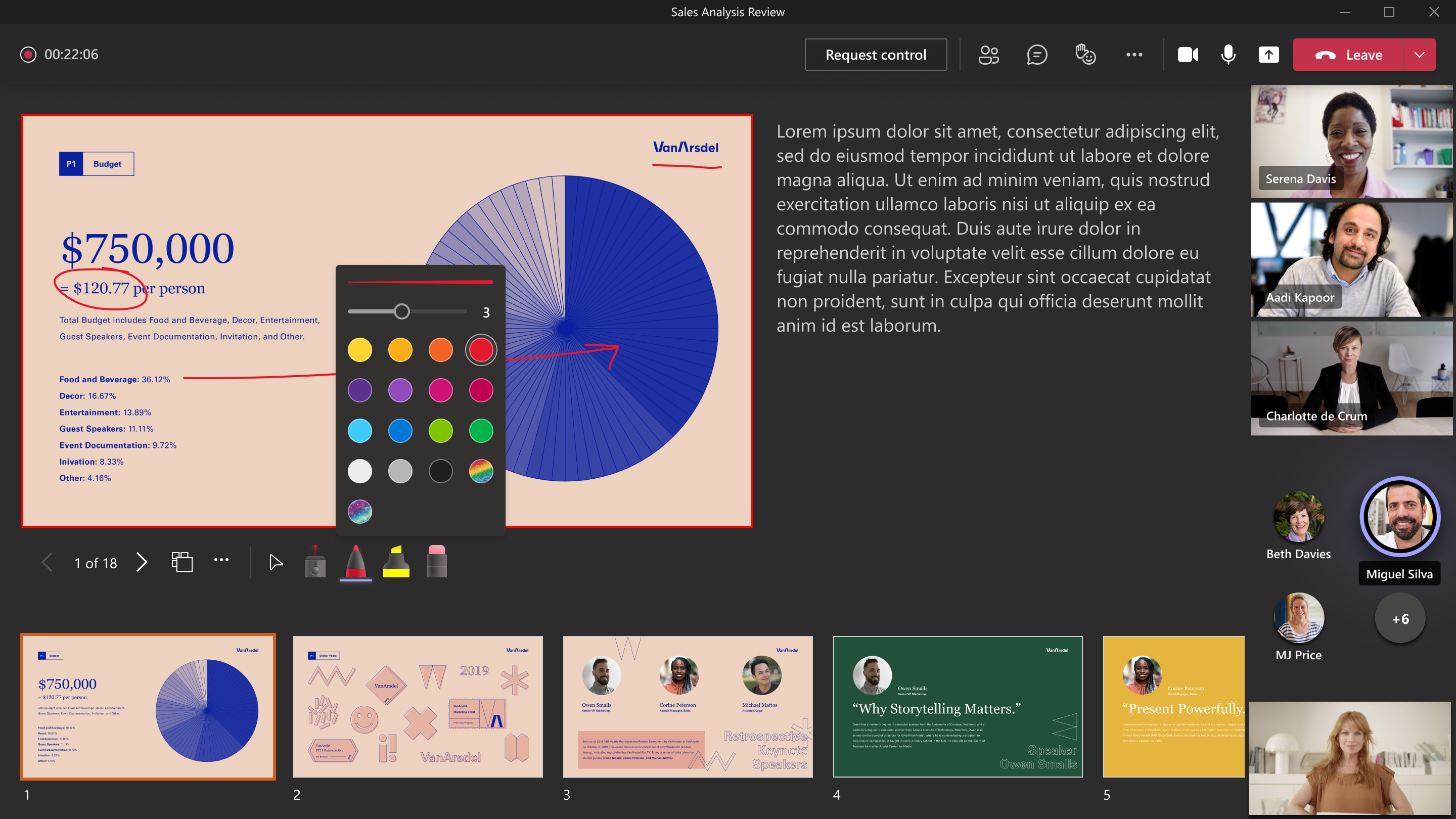
As usual, there are some pros and cons to this new feature. To begin with, the positives! Firstly, annotations will remain for the whole duration of the live. Meaning that at any point your listeners can go back and make note of something. You knew it was important and pointed it out at the time but maybe your listener thought they knew better? Well, now they can go back and take note of that great stat your highlighted for them earlier. Secondly, and following on from that great stat you highlighted earlier, late attendees will also have all annotations available to them – even the ones they missed. Again, no more of that great stat going to waste!
Now the cons. Firstly, and while this is not wholly negative, depending on the situation, only the ‘in control’ presenter will be allowed to make annotations. Whilst this will be okay for most meetings, the fact that a tool for engagement has no option to allow for re-engagement to us seems like it could do with some rethinking. Secondly, and this now is a total negative, no annotations will be saved in the PowerPoint file. Whilst most annotations would likely be removed anyway, it seems strange that Microsoft doesn’t at least allow you to save a duplicate! This would be useful maybe for future referencing or just to make it easier the next time you have to give that same presentation!
We expect this feature to be rolled out by early June.
Changes to how ‘Hands’ Work
Now then, to look at a very HANDY (see what we did there) change, off to the ‘Hands’ feature.
Whether using it to assign who’s next to speak in an orderly fashion or maybe using it for a ‘traditional’ show of hands, Microsoft has now enabled the meeting organisers and presenters to lower raised hands. This can be done by clicking the three dots next to participants in the right-hand tab.
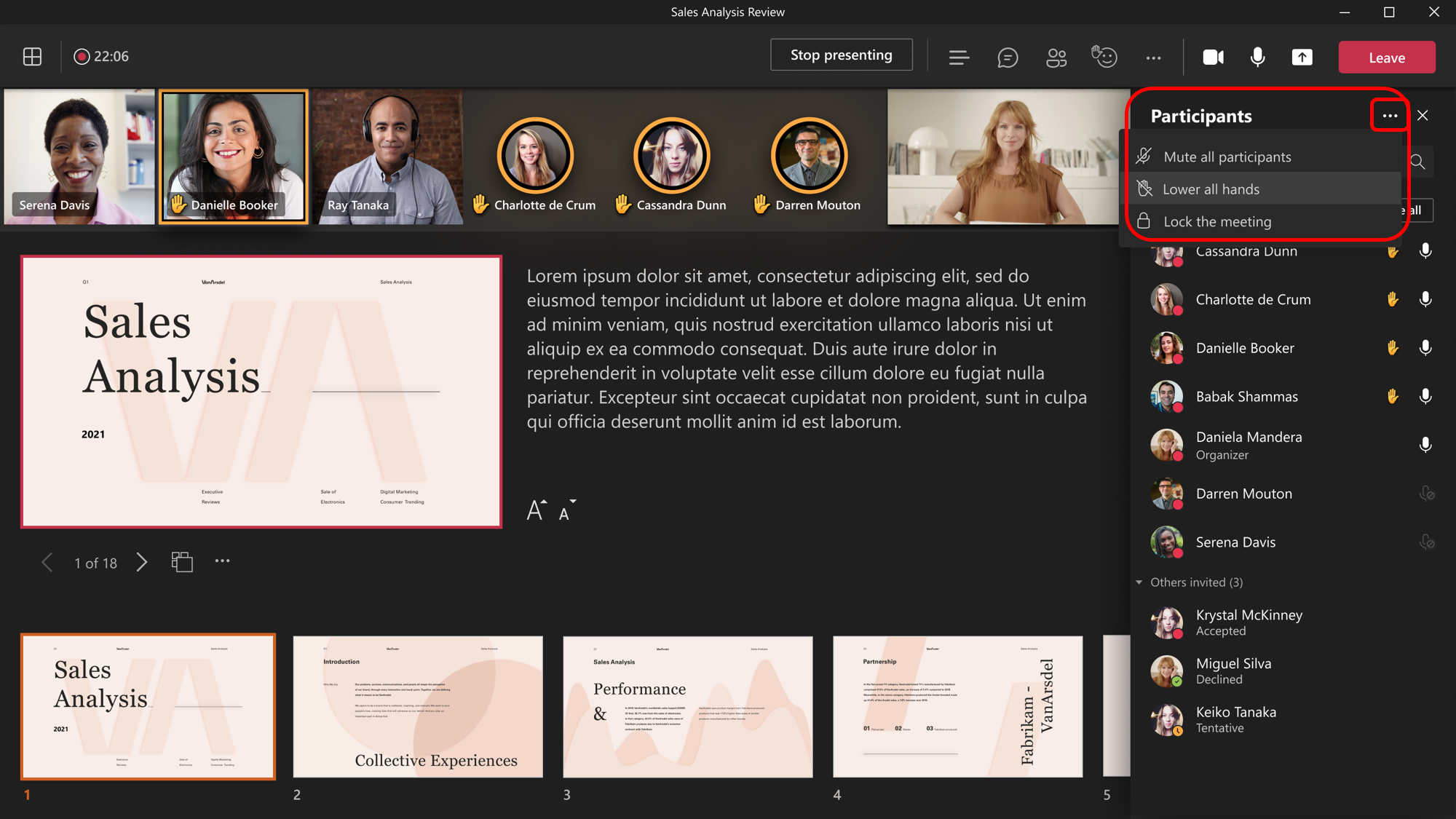
We expect this feature to be fully rolled out by mid-June.
Improvements to security analysis with the M365 Certified App Security and Compliance Feature.
Lastly but not least, we see an improvement and streamlining of the ability to gather data around apps and their level of security. Before now, admins had to either locate the Microsoft Cloud App Security portal and find the Microsoft 365 App Compliance Program Doc pages or use other independent websites to gather information and data on an app. They would then have to cross-reference all this data to evaluate its security and compliance profile. Now Microsoft aims to do this for you, knowing the importance of such data! The introduction of the ‘App Security and Compliance feature’ will be available to use with all Microsoft 365 Certified apps. It can be found within the Teams Admin Centre (TAC) helping you to conveniently review security, compliance and other information about third-party apps.
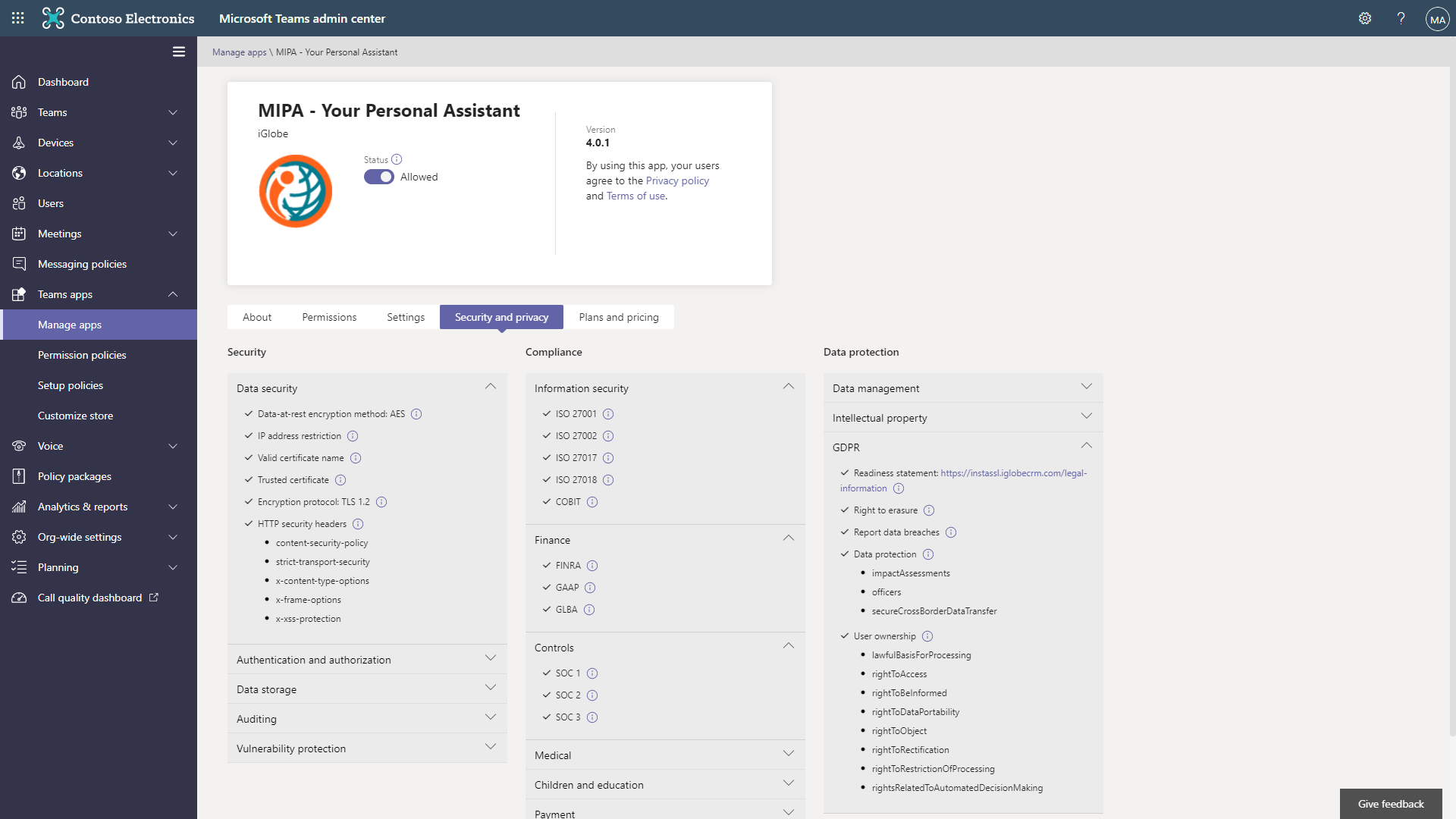
We expect this feature to finish its rollout by the end of June.
Microsoft has continued to improve Teams. This update features security, user engagement and outwards connectivity improvements.
Which one will help improve your organisation the most?
Images kindly provided by https://tminus365.com/microsoft-may-2021-updates.